Try this!!!!! You can make your own animation. Google PIVOT. Click the first link that comes up. Then press the download button. Just download it now!
Tips:
To load different figure types, go to file, then click load figure type.
To create your own figure types, go to edit on the lft side toolbar, then a new window will come up. on that window, click file then click new figure type.
You go to the next frame by pressing next frame. If you get tired of pressing next frame, then press the space bar to do it. But it only works if there is a dotted line around the boarder in the inside of the next frame box.
Saturday, April 18, 2009
Subscribe to:
Post Comments (Atom)


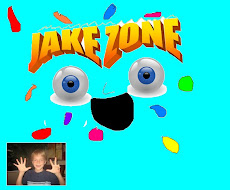
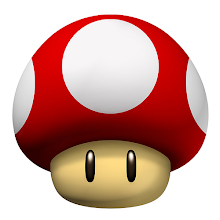
No comments:
Post a Comment